
Midjourney is an AI tool that allows users to generate stunning images based on their prompts. With Midjourney, you can create a visual representation of any idea or scene that you have in mind.
To use Midjourney, you simply use the /imagine command followed by a prompt that describes the scene you want to generate. The prompt is broken down into different parts, including style, scene descriptions, and shot descriptions. Midjourney uses these prompts to generate an image that matches your vision.
Here is the anatomy of a multi-weighting prompt.
Multi-weighting is one of my favorite prompts that Midjourney has to offer. You can do so much with it. I really appreciate the example they gave in the help section, that I had to replicate it here. Hot Dog.
Multi-weighting is the ability to feed Midjourney with different prompts and to tell it how to read the prompts. For example Hot Dog results in a hot dog in a bun, and Hot :: Dog is treated as two independent statements. You can also apply a numerical value to the weighting telling Midjourney to put more emphasis on the prompt with the higher weighting.


In the example below we use different weighting and values. The higher the number, the more emphasis Midjourney will place on that section of the prompt.
So in this example the prompt leading up to the ::5 will have the highest weighting, the the ::4 etc. Lastly notice the negative weighting ::-2. This deemphasizes the last prompt statement.
/imagine prompt: Dark Castle Fortress with Twisted Spikes, Grim Statues, and Bleak Fog. - Aerial Kingdom::5 Majestic and awe-inspiring views of kingdoms and castles from high above::4 Bold colors and strong contrasts, evoking a sense of power and grandeur::3 Intricate details and patterns that give depth and texture to the scene::3 Avoids any clutter or unnecessary elements that detract from the overall epic feel of the landscape::-2 --ar 2:1 --c 10 --q 2

Midjourney Prefer Option
Think of the prefer option as a way for you to set styles that you want to use over and over again.
So instead of typing /imagine you are going to type /prefer option and name it. In this case I will call it ethereal. After the name I set the values that ethereal represents.
/prefer option set option: ethereal: - Ethereal Realms::5 Dreamlike, fantastical landscapes filled with intricate details and glowing light::4 Painted with delicate brushstrokes and intricate patterns, evoking a sense of magic and mystery::3 Filled with vibrant colors and contrasting shadows, creating depth and dimension::3 Lacks any harsh, jagged lines or cluttered details that detract from the overall beauty of the scene::-2
Then once you set your prefer option, you can call it in your imagine prompt.
/imagine prompt: Celestial Observatory with Glowing Nebulas, Starry Skies, and Otherworldly Machines. --ethereal --ar 16:9

Prefer Option Variables
Create custom options using prefer commands to add commonly used parameters to the end of prompts automatically.
/prefer auto_dm Completed Jobs are automatically sent to Direct Message
/prefer option Create or manage a custom option.
/prefer option list View your current custom options.
/prefer suffix specify a suffix to add to the end of every prompt.
Here are some of my favorites.
/prefer option set option:fantasy value: - ethereal fantasy landscape::5 dreamlike, surreal landscape with vibrant colors and magical creatures::4 digital painting, layered with textures and patterns to create depth and dimension::3 fantasy landscape with dramatic lighting and shadows, misty mountains and ancient ruins::3 avoid realistic looking landscapes, aim for whimsical and fantastical creations that ignite the imagination::-2
/prefer option set option:dark value: - eerie dark fantasy landscape::5 haunting, otherworldly landscape with muted colors and creepy creatures::4 digital painting, with emphasis on shadows and contrast to create a foreboding atmosphere::3 landscape with gnarled trees, twisted vines and hidden lairs, inspired by Gothic architecture::3 avoid bright colors and cheerful imagery, embrace the darker side of fantasy with macabre and mysterious elements::-2
/prefer option set option:mystical value: - mystical fantasy landscape::5 enchanting, ethereal landscape with soft, muted colors and magical elements::4 digital painting, with emphasis on atmosphere and dreamlike qualities to create a sense of mystery and enchantment::3 landscape with hidden groves, glittering waterfalls and ancient temples, inspired by mythology and folklore::3 avoid overly realistic details and harsh lighting, aim for a dreamlike and mystical quality that transports the viewer to another world::-2
Here are some outputs of these prefer options.
/imagine using fantasy
/imagine prompt:Ancient forest temple with fractal architecture, mystical runes, ethereal mist, and a unicorn grazing in the clearing. --fantasy --ar 16:9
/imagine prompt:An underwater kingdom with bioluminescent coral, mermaids riding seahorses, and fractal sea plants swaying in the current. --fantasy --ar 16:9
/imagine prompt:A floating city in the clouds with fractal architecture, airships soaring overhead, and magical crystals illuminating the streets. --fantasy --ar 16:9

/imagine using dark
/imagine prompt:A haunted castle atop a cliff shrouded in mist, with fractal architecture, twisted thorn vines, and a full moon casting an eerie glow. --dark --ar 16:9
/imagine prompt:A mystical cave filled with glowing crystals, with fractal growth patterns, eerie shadows, and mysterious runes etched on the walls. --dark --ar 16:9
/imagine prompt:A cursed village overrun by twisted plants, with fractal growth patterns, glowing eyes in the darkness, and a foreboding sense of danger. --dark --ar 16:9

/imagine using mystical
/imagine prompt:A celestial city in the clouds, with fractal architecture, floating islands, and ethereal music drifting on the breeze. --mystical --ar 16:9
/imagine prompt:A mystical garden filled with fractal plants, shimmering butterflies, and a mysterious door leading to other dimensions. --mystical --ar 16:9
/imagine prompt:A fractal castle floating on a sea of clouds, with glowing crystals, magical portals, and a sense of wonder and enchantment. --mystical --ar 16:9

Midjourney Seed
The Midjourney bot uses a seed number to create a field of visual noise, like television static, as a starting point to generate the initial image grids. Seed numbers are generated randomly for each image but can be specified with the --seed or --sameseed parameter. Using the same seed number and prompt will produce similar ending images.
Seed values create a single large random noise field applied across all images in the initial grid. When --sameseed is specified, all images in the initial grid use the same starting noise and will produce very similar generated images.
The seed option is found on each image once you upscale it. To get the seed number you have to DM Results to your self.
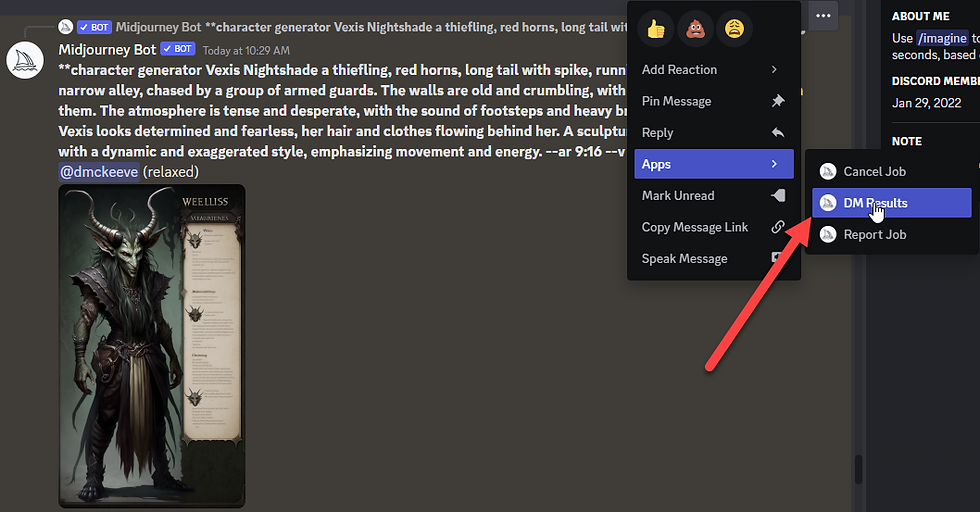
The system will send you a direct message that will have the seed number.

Once you have the seed number you can use it as a parameter.
/imagine D&D, warrior, full body, fantasy, epic, dramatic, depth of field, big, front light, half rear lighting, backlight, --ar 1:1 --c 0 --q 1 --seed 3532769960
Midjourney is an impressive AI tool that empowers users to generate stunning images using simple prompts. Its advanced features, including Multi-Weighting, Prefer Option, and Seed, provide users with more control and customization options for their image generation. With its ease of use and versatility, Midjourney is a valuable tool for artists, designers, and anyone looking to bring their ideas to life in visual form.

Comentarios